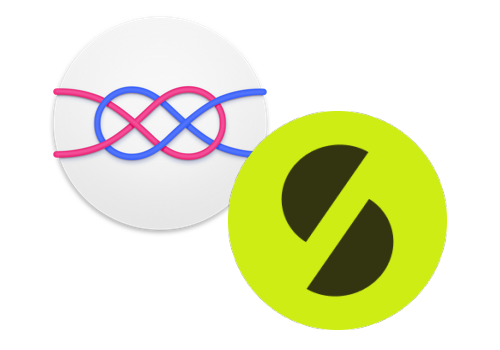Storing the code, to-do lists, and any other information requires special applications. This reduces the time to find the necessary code fragments or information for further work. Many applications can handle these tasks, but two special options are suitable for many people.
SnipperApp 2 and Snipline are two well-known applications that are suitable for programmers, engineers, and computer science students. Let’s take a look at the advantages and disadvantages of each option.
Snipline – Pros & Cons
Snipline is a modern software product with a simple and concise interface. Here you can store SQL queries, Excel formulas, and other types of information. The application supports hotkeys and dynamic snippets that you can copy and paste into your other projects.
Also, the application allows you to use multiple devices at the same time to synchronize data and exchange information. For ease of use, you can connect light or dark mode at any time of the day.
The application also has an advanced search algorithm that allows you to find individual snippets quickly. The biggest disadvantage is the absence of GitHub Gists synchronization. Also, there is no drag-n-drop option & and you cannot use the GitHub Flavored Markdown with preview mode.
SnipperApp 2 – Pros & Cons
SnipperApp 2 is a universal solution for storing any information. Nevertheless, it is simply an indispensable snippet app when you are programming and keeping separate pieces of code. Here is just a small list of what is available to users.
- Syntax highlighting
- Stylish themes
- Font customization
- GitHub Flavored Markdown
This application can store information locally or share it in iCloud. Also, you can sync with GitHub Gists and share files with your work colleagues. The application’s network component allows you to work remotely and be in touch with those who are important to you. It also can attach an image, tap it, use menubar to search for information, and a well thought out backup system.
The application has a stylish interface and a convenient file storage system using folders and a hashtag system. The only drawback is that Android or Windows users will not be able to use this application. However, if you are a fan of Apple products and this ecosystem, you will not experience any software product problems. You can even try the free version to see all the application benefits and choose the most suitable subscription plan for yourself.