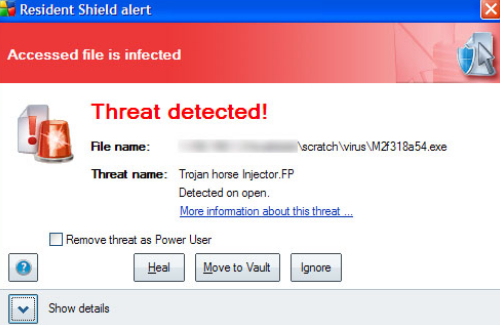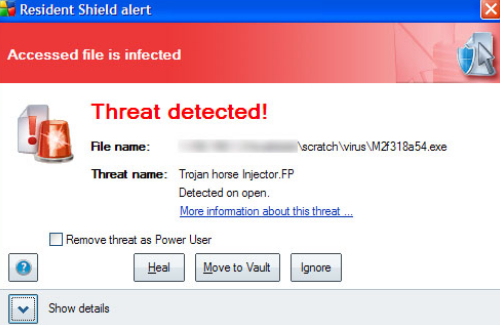If you have been using computers for quite some time, then you are familiar with computer viruses. A computer virus is program that was designed primarily for the benefit of its creator. One way to get the benefit from viruses is through gathering information from multiple people and use it as you please without them knowing it. Trojan horse virus is among the known ones. These have been around for quite some time now there are thousands of pissed individuals that simply wanted this to be gone in their system. So you’re asking how to remove trojan virus on your computer?
Trojan Virus can:
- Re-install themselves after being disabled
- Disable the task manager
- Disable the control panel
- Restart or shut down your computer
- Erase, overwrite or corrupt data on a computer
The best defense in countering a computer virus is prevention. The best way to do this is to install a good antivirus program that can detect it. There are numerous choices for this and some are for free like Avast and AVG. But if the budget permits, you better be off with a paid version. The reason for this is the fact that paid version does come with better features and support. This makes it better in protecting and deleting/healing infected files. And these antiviruses have streaming and live protection feature, protecting you even while you are doing other tasks with your computer.
But there are times that antivirus may be enough. But before you think about reformatting the whole system, you might want to remove it manually. This can be done by:
>Recognizing the infection first. This way it will easier to look for the infected file.
>Stop system function. so you cannot restore the viruses back into the system in the future. This time, you have to..
>Restart the system and enter safe mode. This way, only the essential things will used by the system, even viruses won’t stand a chance on starting itself. Then you have to
>Remove the program you know that is infected by Trojan horse. Further, you have to…
>Remove the folders and files associated with the said program.
>Restart the system, boot normally. You may even need to repeat the process to completely clean everything.
Recommended Software: