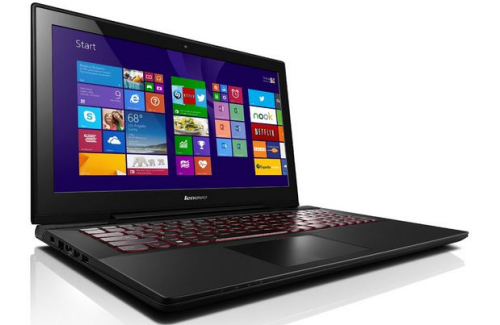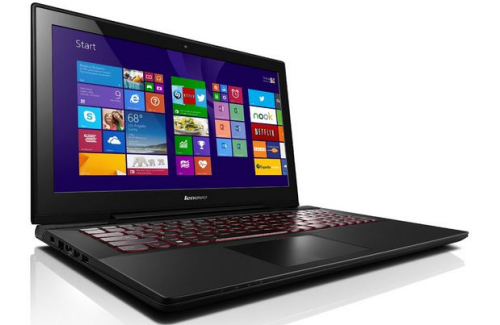Today we will review the IdeaPad Y50 from Lenovo. This laptop is packed and charged with the GTX 860M and Intel i7 4700HQ. We have spent a considerable amount of time with this PC and we feel it’s time to let you guys know our thoughts on it as well as show how it compares to the Y510p. So to get things started let’s go ahead and talk about the design.
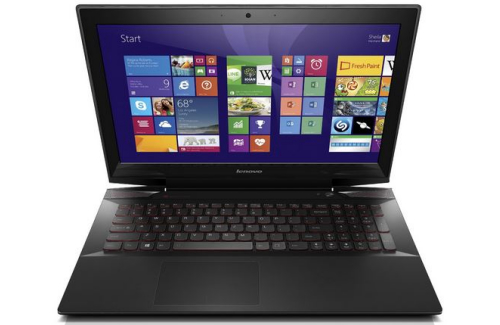
Design
The chassis comes in a brushed metal design and that gives it a very sleek looking feel to it. The corners of the housing are angled just a bit and the lid is slanted towards the corners and that makes for a very stylish look. The vents on the back make it look like a top of the line gaming PC, but more on the so-called “vents” later on when we talk about performance. The bottom of the chassis consist of three rubber pads and that’s to distance the laptop from your table or desk. One of those being a long piece just above the intake vent, to prevent overheating. This laptop also possess a circular subwoofer for excellent sound from JBL audio. Now as for the right side of your PC you have the updated power port, (this is very much different from previous generations) and ethernet or Local Area Connection port. A standard HDMI and two USB ports with a nice Lenovo red finish for the transmission of digital audio & next to that, you have your standard headset jack. Lenovo IdeaPad Y50 also have Kensington Lock for your anti-theft device.
Now after opening the lid you’ll see two high-quality speakers left and right from JBL audio. Keyboard is a chiclet style with bright Lenovo red backlit. The keys are shrunken down a bit and that’s to be able to fit them on the board. This result in some minor typing errors as it did on the Y510p and our biggest complaint would have to be the shift key which is very tiny and sometimes it causes some errors but you will get used to it. As for the backlight there are three settings, one of those being off. Of course, one bright and then finally one 10 percent brighter than that. Not much of a choice for brightness there but it looks very cool and definitely gets some people looking. The Lenovo recovery button has been moved to a more obvious spot and that is right next to the standard power button.
TouchPad
Now for the touchpad, they just never seem to get this one right. If you’re just using one finger then all is well, but add another and things can get very tough. For instance trying to scroll to something and then click it, it will stop you from scrolling if you put your finger on the clicker before you click. If you try to scroll any further in a program that allows zoom, be prepared to have whatever you’re looking at blast you in the face. Though all this can be solved in the settings, it’s still never spot on. As you probably already seen the palm rest has changed it doesn’t have that same material as it used to. It now has this rubbery feel to it and that does a lot to help with the appearance of fingerprints. You can touch it or rub your fingers across it and you might not be able to see it unless you are looking at it at a certain angle. This is much different from the lid which marks up with oily prints really fast.
Display
This has to be the Lenovo IdeaPad Y50’s biggest shortcoming. Color range is widely limited as well as accuracy is being worse than a blind man picking the colors (exaggerated there a bit :P ). For instance whites along with everything else have this light blue glaze to it and it takes a lot a calibration get it where you want it. Even then it’s still limited. But anyways we won’t rage too much about that. So anyways you have your two microphones up at the top as well as your stock 720p camera. Nothing astounding to see here just a standard budget webcam. Now I’m sure what most of you are thinking is just forget about what it looks, like forget about the colors.

Performance
How does this thing perform? Nvidia’ s GTX 860M is very powerful it packs in 8GB of video RAM. Now it also packs the Intel i7 4700HQ . The CPU matches the GTX 860M very well. It can handle a lot editing workloads. Then you have standard 16 gigabyte RAM clocked at 1600 megahertz, which is the standard and the best for frame latency. It also does pack a Samsung SSD on this version. It’s not on all the versions. Some versions use a combination of the two. Now we’re sure most of you guys want to know just how this thing games. Pretty much probably what you’re here for. It games really well but not as close to the 750 SLI on the Y510p. Though it will perform better on games that are not optimized for SLI. It’ll play just about everything you can think of on medium settings at, at least 60 frames per second.
A whole bunch of things on high and some things on ultra-settings. Particularly older games you know, but that’s obvious. So with high-power gaming you definitely get high power heat. The Lenovo IdeaPad Y50 does a fantastic job at dispelling this heat. Temps have never once touched 80 degrees Celsius. This is a lot better than the Y510p. Which according to many has plagued their PC constantly. Overheating issues, hot to the touch, vent burning their hands on their mouse, just a whole bunch of stuff. Now for the vents on the corners sorry they look really awesome and Lenovo give it a very stylish look. But they don’t do anything, because they’re close. We really wish Lenovo would have made use of it but anyways one very important thing is that the screen once again is really holding back this PC.
Final Words
There’s so many things that Lenovo has done right here. Maxwell technology, Intel i7 processor, high fidelity gaming, a very sleek design, so many good things. Although its display is a bit underwhelming, and if you can handle the heating issue, this laptop is a good deal for its price. But if the above mention drawbacks are big issue for you, then you might look for another laptop.