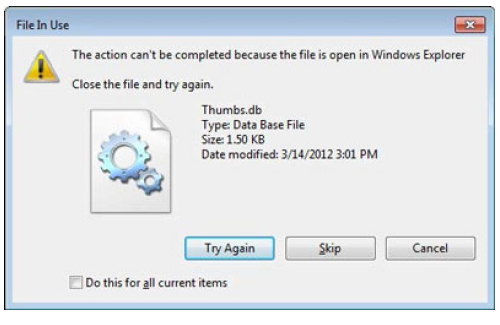Thumbs.db What is it? Thumbs.db is a database file containing a cache of photo thumbnails, and it’s created automatically when you open a folder of photos or videos. Thumbs.db supposedly makes thumbnails load more quickly, but you won’t see much difference unless your PC is particularly old or slow. Thumbs.db files might be hidden by default on your PC, so you may not realize how many you’ve got and how much hard-drive space they’re taking up. To un-hide them, follow this steps. Find a Thumbs.db file on your PC and hover over it to see how much hard-drive space it’s clogging up. We’re not talking gigabytes, but these files can easily run to hundreds of megabytes, and you may have lots of them. Besides taking up space on your PC, they’ll also eat into any cloud storage space you’ve paid for-and they serve no purpose what so ever in the cloud.
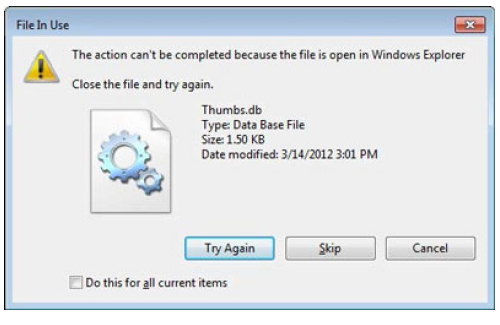
Can you delete it? YES! Here are some steps on how you can remove it permanently:
Deleting all your Thumbs.db files using SwiftSearch and/or Windows Explorer (File Explorer in Windows8/ 8.1 )would take a while, so use the Command Prompt.
Type cmd into Start and press Enter to open it, then type del /s /ah Thumbs.db and press Enter. If you have lots of photos on your PC, it won’t take long for Thumbs.db files to creep back into your system and start chewing up space again, but you can prevent this with a quick Windows hack. You’ll need to be logged in as administrator. Press Win+R to open the Run window, then type gpedit.msc and

Click OK. In the window that opens, navigate through these folders on the left: User Configuration, Administrative Templates, Windows Components, then Windows Explorer (Windows 7) or File Explorer (Windows 8/8.1). In the right-hand pane, double-click ‘Turn off the caching of thumbnails in hidden thumbs.db files’ and click Enabled, then OK. You’ll never be bothered by Thumbs.db again.