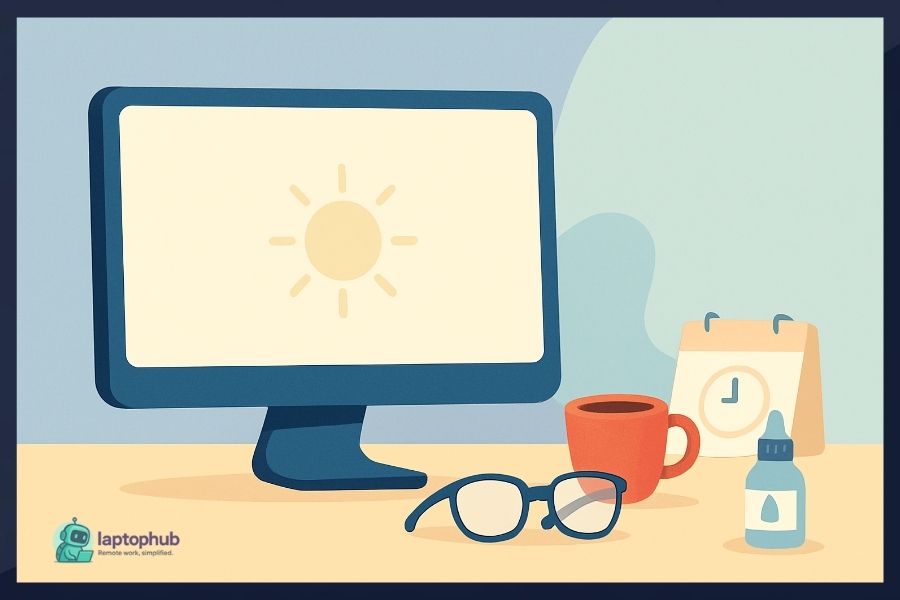Working long hours in front of a screen isn’t just mentally exhausting—it silently takes a toll on your eyesight. Eye care for screen-heavy jobs is no longer a suggestion; it’s a necessity for anyone serious about their career longevity. Protecting your vision today means preserving your productivity, creativity, and focus for tomorrow. Here’s what you need to know before the symptoms creep in unnoticed.
💡Key takeaways:
- Prolonged screen time places heavy strain on your eyes, leading to symptoms like dryness, blurred vision, and headaches.
- Adopting daily habits like the 20-20-20 rule, ergonomic setups, and blue light protection significantly reduces digital eye strain.
- Nutrition plays a critical role in supporting eye health, with foods rich in lutein, omega-3s, and vitamin A offering natural protection.
- Monitoring warning signs and getting regular eye exams are essential for early detection of serious eye health issues linked to screen-heavy jobs.
The Silent Strain: Understanding Digital Eye Fatigue
Screen time might seem harmless, but it places relentless demands on your eyes. Every scroll, click, and focus shift forces tiny muscles in your eyes to work harder than they would in natural environments.
Doctors call this Computer Vision Syndrome (CVS) or Digital Eye Strain. It’s an umbrella term for symptoms like:
- Dry, irritated eyes
- Blurred or double vision
- Tension headaches
- Neck and shoulder stiffness
- Trouble focusing
The risk is even higher if you’re a web developer, graphic designer, video editor, writer, accountant, or customer support rep—basically any role tied to extended computer sessions.
Why Screen Workers Are at Higher Risk
Unlike reading a book or staring outside, screens present three unique challenges:
- Blue light exposure: Prolonged exposure can disrupt sleep and potentially harm retinal cells over time.
- Blink rate drops: We blink about 66% less when using devices, leading to dry, irritated eyes.
- Fixed focal distance: Staring at the same short distance for hours strains eye muscles meant for dynamic movement.
Over time, these habits create a cumulative toll—one that often sneaks up quietly but impacts both work performance and overall well-being.
Top Eye Care Tips for Screen-Heavy Jobs
After years of trial and error—and some eye doctor visits—I developed a sustainable system for protecting my sight while still getting work done.
1. Follow the 20-20-20 Rule (and actually stick to it)
Every 20 minutes, look at something 20 feet away for at least 20 seconds.
Tip: Set a repeating timer or use apps like Stretchly or EyeLeo to remind you automatically. It’s easy to forget when you’re deep in a project.
2. Make Lighting Your Ally
Avoid extreme lighting contrasts. Ideally, your room should be softly lit and your screen brightness should blend in—not overpower the environment.
Practical tweaks:
- Position your desk perpendicular to windows
- Use low-intensity desk lamps instead of harsh overhead lights
- Try anti-glare screen covers if reflections bother you
🖥️Also read: Home Office Lighting Tips for Better Focus and All-Day Energy
3. Ergonomics Matter More Than You Think
Good ergonomics protect your eyes and your posture. Set your monitor:
- About 20–28 inches away
- Top of the screen at or slightly below eye level
- Tilted upward slightly to reduce glare
If you’re working on a laptop, a separate keyboard and laptop riser are worth every penny.
4. Embrace Blue Light Protection
Blue light won’t fry your eyes instantly, but overexposure can disrupt circadian rhythms and contribute to eye strain.
Solutions that work:
- Blue light filter glasses: Brands like Felix Gray or Gunnar are freelancer favorites.
- Device settings: Turn on “Night Shift” on iOS/Mac or “Blue Light Filter” on Android and Windows.
- Apps: Try f.lux to auto-adjust your screen’s color temperature throughout the day.
5. Eye Drops Aren’t Just for Emergencies
Artificial tears keep your eyes moist when indoor air is dry or you’re blinking less.
Choose preservative-free drops if you’re using them regularly. Brands like Refresh and Systane are solid choices.
Bonus tip: Avoid “get the red out” eye drops for daily use—they often make dryness worse.
6. Blink Like You Mean It
Sounds silly, but blinking fully and slowly a few times per hour helps reset the tear film that keeps your eyes hydrated and protected.
Pro tip: Each time you pause to sip water, blink slowly five times.
7. Learn Simple Eye Exercises
Besides the 20-20-20 rule, try these:
- Palm Rub: Rub your palms together and place them gently over closed eyes for 30 seconds. It relaxes muscles instantly.
- Focus Switching: Alternate focusing between something near (like your hand) and something far away every few minutes.
These exercises are like stretching for your vision.
8. See an Eye Care Professional Yearly
Even if you think your eyesight is fine, regular eye exams can spot early signs of strain, dry eye syndrome, or worsening visual acuity before they escalate.
Mention your screen habits to your doctor—they might recommend computer-specific glasses even if you don’t wear prescription lenses normally.
Nutrition for Stronger Eyes: Eat Your Way to Better Vision
What you eat can shield your eyes against strain and long-term damage. Aim to load your plate with:
- Spinach and kale: Rich in lutein and zeaxanthin
- Carrots and sweet potatoes: High in beta-carotene (Vitamin A precursor)
- Salmon and flaxseeds: Packed with omega-3 fatty acids
- Almonds and walnuts: Good sources of Vitamin E
If a balanced diet is hard, talk to your doctor about supplements designed for eye health.
Watch for Red Flags: When to Get Help
Some symptoms should never be brushed off:
- Persistent blurry vision
- Severe eye discomfort
- Frequent migraines after screen time
- Extreme sensitivity to light
These can signal deeper issues like chronic dry eye, astigmatism changes, or even retinal problems.
If you work with screens, your eyes are your most precious tool. Treat them like it.
Eye care for screen-heavy jobs FAQs
Follow the 20-20-20 rule—every 20 minutes, look 20 feet away for 20 seconds.
If you experience eye fatigue or poor sleep after heavy screen use, blue light glasses can help.
Use preservative-free artificial tears and consciously blink more often.
Yes, especially if you experience eye strain without needing a full prescription.
Final Thoughts: Your Eyes Are Your Edge
Every email, every deadline, every creative project—you owe it all to your eyes.
Taking care of them is taking care of your livelihood.
Start today by adjusting your workspace, protecting against blue light, fueling your body with the right nutrients, and committing to small daily habits that give your vision a fighting chance.