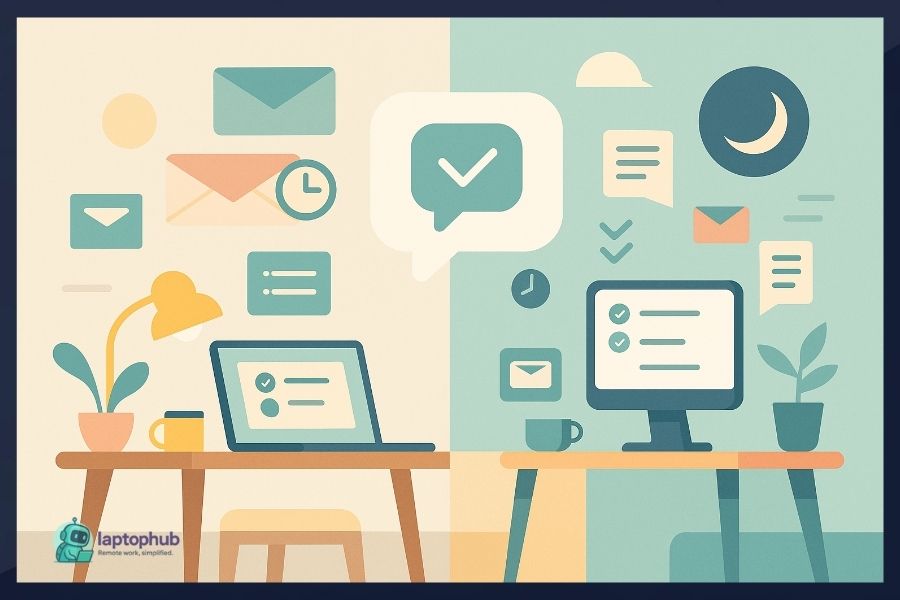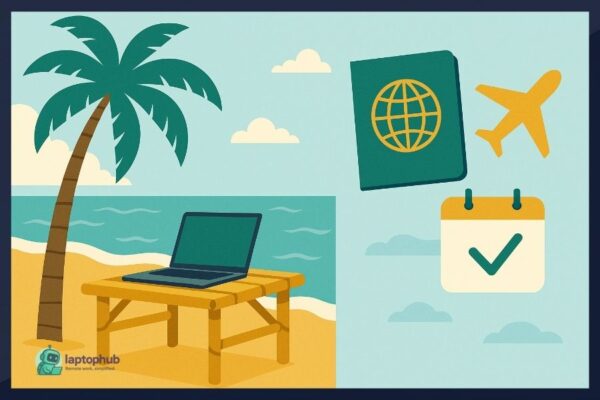Modern work isn’t tied to desks, offices, or even time zones anymore. Teams are global, freelancers are everywhere, and the 9-to-5 model is being replaced by something far more flexible. But with freedom comes chaos—unless you know how to manage it.
That’s where asynchronous communication comes in. It’s not just about sending a message and waiting for a reply. It’s about designing communication that respects time, supports autonomy, and still gets real work done.
💡Key takeaways:
- Asynchronous communication allows people to share information without requiring simultaneous presence, promoting flexibility and focus.
- It minimizes interruptions, reduces unnecessary meetings, and supports global collaboration by eliminating time zone constraints.
- Despite its benefits, async communication requires clear expectations, proper tools, and intentional documentation to avoid delays or miscommunication.
- When used wisely alongside real-time interactions, asynchronous communication creates a balanced, productive, and scalable work culture.
What is asynchronous communication?
Asynchronous communication refers to any form of communication where responses don’t happen in real time. One person sends a message, and the other replies when it’s convenient for them. There’s a time gap between the message and the response.
In contrast, synchronous communication happens live, like during a phone call, Zoom meeting, or in-person conversation.
Examples of async communication:
- Slack (with no expectation of immediate reply)
- Project management comments (like in Asana or ClickUp)
- Recorded video messages (e.g., Loom)
- Internal wikis and documentation
- Comments in Google Docs
It’s about freeing people from the pressure of always being “on” while still keeping the work moving forward.
Why asynchronous communication is important in modern work
The rise of remote work, global teams, and digital-first companies has exposed the flaws in communication models built for office environments. We don’t all work in the same place—or the same time zone—anymore.
Here’s why async communication matters:
- It respects people’s time: No one wants their deep work interrupted by pings and meetings.
- It supports flexibility: Team members can work when they’re most productive, not when a calendar says so.
- It scales better: As teams grow and spread across time zones, async keeps work flowing without constant coordination.
For freelancers, contractors, and remote teams, async isn’t just helpful—it’s essential.
Key benefits of asynchronous communication
1. Reduces unnecessary meetings
Too many meetings are scheduled simply because “that’s how we’ve always done it.” Async communication turns updates and non-urgent discussions into written messages, voice notes, or short videos, freeing everyone’s calendar.
Instead of: A 30-minute check-in
Try: A 2-minute Loom video or a Slack update with bullet points
2. Boosts productivity
Interruptions are productivity killers. Every Slack ping or unexpected call breaks focus. Async lets people batch their communication time instead of constantly reacting.
This leads to more deep work, fewer distractions, and better results.
3. Facilitates global collaboration
When your team spans multiple time zones, scheduling a meeting that works for everyone is a nightmare. Async lets people contribute on their own schedule.
A marketer in London can post campaign plans at 6 PM. The designer in San Francisco sees it in the morning and starts executing. No delay, no awkward time slots.
4. Encourages clear, thoughtful communication
With async, you can’t rely on tone or facial expressions to fill in the blanks. This forces people to write more clearly and be more intentional with their words.
It also improves documentation, so decisions and knowledge don’t get lost in someone’s memory—or worse, an unrecorded Zoom call.
Drawbacks of asynchronous communication (and how to fix them)
No method is perfect. Here’s where async can fall short—and what to do about it.
1. Slower feedback loops
If someone’s waiting to move forward but the response doesn’t come for hours, momentum slows.
Fix: Use priority labels or internal SLAs. Not every message needs a reply right away, but some should be flagged as time-sensitive. A simple “[urgent]” tag can save hours.
2. Loss of human connection
If everything’s async, people may start to feel isolated. Real-time chats allow for nuance, humor, bonding—things harder to replicate in text.
Fix: Balance async with occasional synchronous moments. Set recurring team huddles, virtual coffee chats, or feedback sessions that are live, not just text-based.
3. Miscommunication risk
Without tone or immediate clarification, messages can be misunderstood.
Fix: Use Loom videos or voice messages for nuance. When in doubt, over-explain. Add examples, links, or visuals to make your point clear.
Synchronous vs asynchronous communication: A side-by-side comparison
| Feature | Synchronous | Asynchronous |
|---|---|---|
| Timing | Real-time | Delayed |
| Examples | Meetings, calls, live chat | Emails, comments, Loom |
| Speed of Response | Immediate | Flexible |
| Best For | Urgent issues, live brainstorming, rapport | Updates, decisions, planning |
| Risks | Distractions, time zone conflicts | Delays, misinterpretation |
| Productivity | Often disrupted | Focus-friendly |
The tools that power async communication
It’s not about fancy tech. It’s about choosing tools that support flexibility, clarity, and traceability.
Top async-friendly tools:
- Slack / Discord – Good for threaded discussions if expectations around reply times are clear
- Notion / Confluence – Great for shared knowledge bases, SOPs, and long-form documentation
- Loom / Vidyard – For quick video updates and visual walkthroughs
- ClickUp / Asana / Trello – Ideal for project management, tracking tasks asynchronously
- Google Workspace – Real-time collaboration with async comments and suggestions
- Email – Still powerful for structured, non-urgent communication
Pro tip: The fewer tools you use, the easier it is to manage async workflows. Consolidate when possible.
How to build an effective asynchronous communication culture
Creating an async-first culture doesn’t happen by accident. It takes structure, clarity, and leadership buy-in.
1. Set clear communication guidelines
Create a playbook that explains:
- When to use async vs sync
- Expected response times
- How to label urgent vs non-urgent
- Preferred tools for different types of communication
This removes confusion and helps people make better decisions on how to communicate.
2. Document everything
If it’s important, write it down. Async teams rely on documentation more than verbal discussions. Meeting notes, decisions, processes—all should be accessible and easy to find.
3. Lead by example
If leadership sends late-night messages and expects immediate replies, async culture will fail. Managers should model behavior like:
- Respecting response windows
- Writing clear updates
- Avoiding unnecessary meetings
4. Prioritize transparency
Async only works when people can trust that work is happening, even if they don’t see it. Share progress publicly in your tools. Use async check-ins. Let visibility replace micromanagement.
How freelancers and solopreneurs can master async work
If you’re a freelancer, async communication isn’t just a strategy—it’s how you survive.
Here’s how to use it to your advantage:
- Set boundaries: Define your communication hours and stick to them. Clients appreciate clarity.
- Use templates: Save time by standardizing messages for onboarding, project updates, and follow-ups.
- Be proactive: Don’t wait for a check-in. Send progress updates even if you’re not asked.
- Record walkthroughs: Instead of long emails, use Loom to explain deliverables visually. It reduces back-and-forth.
- Clarify expectations early: Agree on timelines, preferred tools, and response windows from the start.
This builds trust and lets you focus on results, not status updates.
Will async replace synchronous communication?
Not entirely. Async and sync are both valuable. The key is knowing when to use each.
Think of async as the default, not the only option. Use sync intentionally—for team bonding, complex discussions, or emotional conversations.
The future of work isn’t choosing between async or sync. It’s knowing how to blend them in a way that serves your team and your goals.
Asynchronous communication FAQs
Asynchronous communication is any exchange of information that doesn’t require participants to be online or present at the same time, such as emails or recorded updates.
It allows teams in different time zones to collaborate efficiently without the need for constant meetings or live conversations.
Popular tools include Slack (for delayed messaging), Loom (for video updates), Notion (for documentation), and ClickUp or Asana for project tracking.
While it reduces the need for many meetings, some real-time interaction is still valuable for emotional connection, urgent decisions, or complex discussions.
Set clear expectations, document everything, use the right tools, and ensure messages are detailed enough to avoid unnecessary back-and-forth.
Final thoughts: Work smarter, not louder
Asynchronous communication isn’t a trend—it’s a solution to how real teams and individuals thrive today. It cuts out the noise, prioritizes deep work, and bridges distance without demanding constant availability.
When used intentionally, it can reshape how we collaborate, reducing burnout while driving results. The future of work won’t be defined by how fast you respond, but by how clearly and calmly you communicate—on your own time.