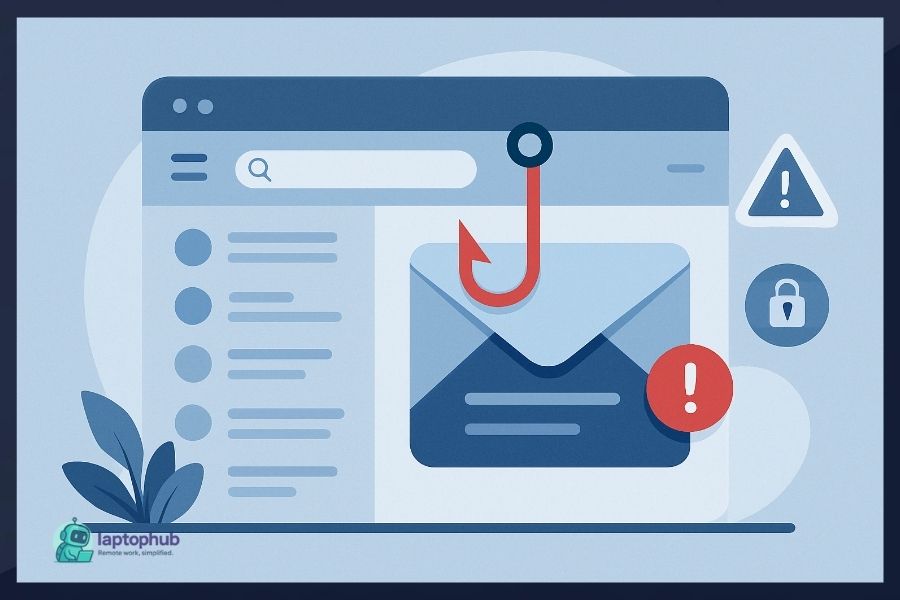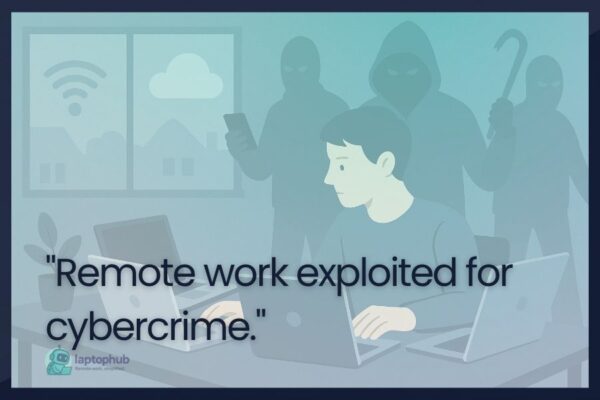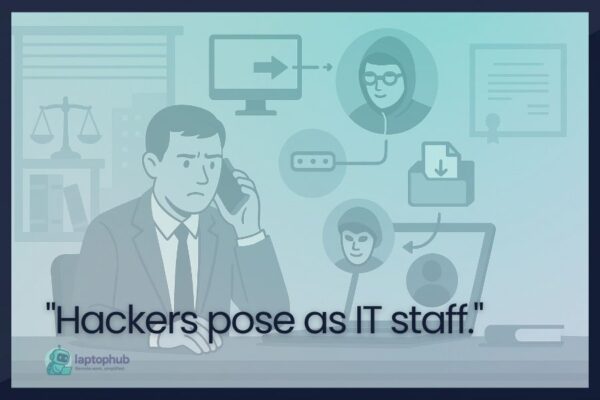The rise of remote work has created new freedoms—and new vulnerabilities. One of the biggest threats facing remote professionals today is phishing. These emails aren’t just sloppy scams anymore; they’re calculated, convincing, and designed to exploit the digital nature of your workflow. Knowing how to spot phishing emails as a remote worker is no longer a nice-to-have skill—it’s critical for protecting your data, your identity, and your livelihood.
💡Key takeaways:
- Remote workers are especially vulnerable to phishing emails due to their reliance on digital communication and lack of on-site support.
- Phishing emails often contain subtle but detectable red flags such as misspelled sender addresses, urgent language, and suspicious links.
- Effective protection involves using tools like MFA, password managers, and staying vigilant with software updates and built-in email filters.
- When in doubt, remote workers should report, delete, and avoid interacting with suspicious emails to prevent compromise.
What Makes Remote Workers a Prime Target?
Remote workers are often isolated from immediate IT support and rely heavily on digital communication. That makes them ideal targets for cybercriminals. Whether you’re a freelancer, contractor, or part of a fully remote team, your exposure to digital threats is higher simply because your interactions are mostly online. Scammers know this and tailor their attacks accordingly.
🖥️Also read: Do Remote Workers Need a VPN? Why It’s More Essential Than Ever
What Is a Phishing Email?
A phishing email is designed to trick you into taking an action that benefits the attacker: clicking a malicious link, downloading malware, entering your login credentials, or handing over sensitive data. These messages are disguised to look legitimate, often impersonating trusted brands, coworkers, or vendors.
Let’s break down the most common tactics and red flags.
1. The Sender’s Email Address Is Slightly Off
Scammers often spoof the name and even the domain of a trusted sender. But if you look closely, there’s almost always something off. Instead of support@amazon.com, you might get support@arnazon.com (with an “rn” instead of an “m”). On a mobile device, you might not see the full email address unless you tap it—and that’s what they’re counting on.
Tip: Always expand and inspect the full email address, especially if the message is asking you to click, download, or log in.
2. The Message Feels Urgent or Threatening
Phishing emails love drama. “Your account will be locked in 12 hours unless you verify!” or “Fraudulent login detected!” These scare tactics are designed to override your critical thinking. When you panic, you act fast—and that’s exactly what the attacker wants.
Tip: Legitimate companies rarely pressure you to act immediately via email. Pause and verify the claim independently.
3. There Are Suspicious Links or Attachments
This is a big one. A link might look legitimate on the surface, but when you hover over it, the actual destination is a completely different domain—often a lookalike site designed to steal your credentials.
Tip: Hover over links to preview the URL. Never click or download anything unless you’re absolutely sure it’s safe. If in doubt, visit the website directly through your browser instead of using the email link.
4. It Opens with a Generic Greeting
“Dear user,” “Dear customer,” or just your email address. Phishing campaigns send out thousands of emails, and personalizing them all is too time-consuming. A real company that does business with you knows your name.
Tip: Be cautious of generic intros, especially when the email references specific accounts or requests urgent action.
5. It Sounds Too Good to Be True
You won a gift card. You’ve been selected for an exclusive promotion. All you have to do is click here. Sound familiar? These kinds of phishing emails prey on curiosity and the desire for easy rewards.
Tip: If something feels like a shortcut to success or money, it’s probably bait. Always ask yourself: why me?
6. There Are Spelling and Grammar Issues
While phishing emails have gotten better, many still contain awkward grammar, odd capitalization, or small typos. These are subtle signs of a rushed or automated campaign.
Tip: Trust your instincts. If the language feels off or overly formal, proceed with caution.
7. The Branding Doesn’t Match
Phishing emails often attempt to mimic corporate branding, but they rarely get it right. The logo might be blurry. The font isn’t consistent. The layout feels strange.
Tip: Compare it to past legitimate emails from that company. If anything looks off, dig deeper.
8. The Email Asks for Sensitive Information
No reputable company will ask you to email back your password, Social Security number, or banking info. Yet phishing emails do it all the time.
Tip: Never send sensitive data through email. If the request seems official, contact the company directly through a trusted channel.
Practical Tools for Remote Workers
Enable Multi-Factor Authentication (MFA)
Even if your password is compromised, MFA can stop attackers from accessing your accounts. Use an authenticator app rather than relying on SMS when possible.
🖥️Also read: Two-Factor Authentication in Remote Work: Your First Line of Defense
Use a Password Manager
Stop reusing passwords. A password manager creates and stores strong, unique passwords for each of your accounts.
🖥️Also read: Best Password Managers for Remote Workers: Work From Anywhere Safely
Keep Your Software Updated
Make sure your email client, browser, and antivirus software are always up to date. Patches often close vulnerabilities that attackers exploit.
Leverage Built-in Email Filters
Gmail, Outlook, and other platforms offer phishing detection. Make sure those settings are active, and mark suspicious messages as spam.
Stay Informed
Follow cybersecurity news. If there’s a widespread phishing campaign using a new trick, it’ll usually be reported quickly.
What to Do If You Suspect Phishing
- Don’t click anything. Don’t forward it. Don’t reply.
- Report it to your IT department, email provider, or directly to the company being impersonated.
- Delete the email after reporting.
- Run a malware scan if you clicked or downloaded anything.
- Change your passwords if you suspect any data was compromised.
FAQs
Because remote workers rely heavily on email and digital platforms, they’re easier to target without in-person support or real-time IT intervention.
Look for subtle misspellings in the sender’s address, urgent or threatening language, suspicious links, and generic greetings like “Dear user.”
Don’t click anything. Report it, delete it, and run a malware scan if you interacted with the message.
Not anymore—many are professionally worded and well-branded. That’s why checking sender addresses and URLs is so important.
No filter is 100% effective, which is why human awareness and skepticism are critical to catching what tech might miss.
Final thoughts
Remote work isn’t going anywhere, and neither are phishing attacks. The good news is, you don’t need to be a cybersecurity expert to protect yourself. You just need to stay alert, trust your instincts, and take a few basic precautions. Think before you click, verify before you act, and treat every unexpected email as a potential threat until proven otherwise. In the digital world, your awareness is your first line of defense.