If you want to experience hassle-free connection on all of your device at home, then you need a reliable wireless router that can do the job. But, because there are so many options available in the market and ordinary individual will have a hard time looking for the right one, this article will help you to break down all factors that you should consider in choosing the right router for your connected home.
Wireless routers conform to a number of standards, but you shouldn’t have any trouble connecting your computer or phone wirelessly if you get an 802.11n or 802.11ac router. Nearly all routers support 802.11n, so even a cheap model should provide decent performance. You can expect a transfer speed of around 40Mbit/s at 10m from any modern 802.11n router. The very latest routers use the incredibly fast802.11ac standard, which provides tremendously fast transfer speeds. Few devices support the 802.11ac standard at the moment, but this situation will change over the coming months.

If you subscribe to an ADSL broadband service, you should buy a wireless router that has a built-in ADSL modem. This will cost more than the equivalent cable router, but it allows you to connect your router directly to your broadband connection without having to use a separate modem.
Most 802.11n wireless routers use the 2.4GHz frequency band. This has good range but can be prone to interference if it’s positioned close to a lot of other 2.4GHz devices, such as other routers and baby monitors. If you have trouble getting a consistent signal or you want faster speeds for video streaming, it’s worth buying a dual-band router that can use both the 2.4GHz and 5GHz bands. Alternatively, a high-gain antenna can boost signals and improve ranges and throughputs to the entire house. You can also add a high-gain antenna to a PC’s network adaptor. If wired network speeds are a priority, look fora router with Gigabit Ethernet.
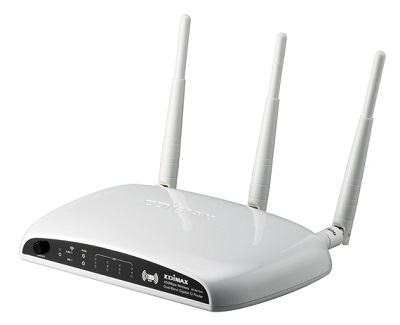
Many routers come with built-in USB ports that let you connect a USB drive and use the router as a network storage device. If you want to share a USB printer over your network, look for a wireless router that has a USB print server. Finally, if you’re interested in making voice calls over the internet, buy a router with built-in VoIP support (and phone sockets) because this can save you money.

Thanks for a splendid post on choosing right wireless router.
Apart from choosing it right, two important challenges in securing it, both physically,as well as from being hacked by someone. Authorization (passwords) need to be changes frequently, also we should ensure its software is upto date, to prevent from malwares or other bugs.